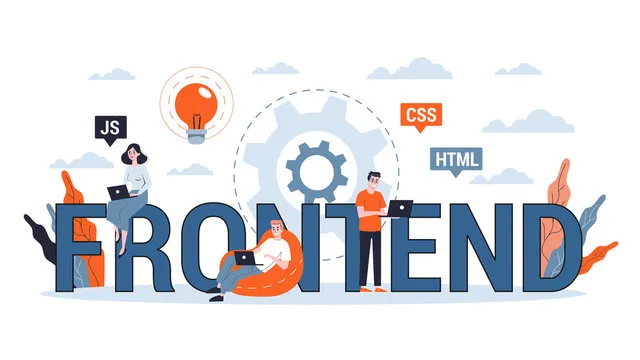Front-End Development with React and Bootstrap
Front-end development with React and Bootstrap is a powerful combination for building modern, responsive, and user-friendly web applications. React’s component-based architecture facilitates the creation of reusable UI elements, while its virtual DOM ensures efficient rendering. Bootstrap, with its mobile-first design philosophy, provides a suite of pre-designed components and a responsive grid system, enabling developers to quickly achieve a polished and consistent look.
“Frontend development: Where creativity meets code, and user interfaces become works of digital art.
1: React:
- Component-Based Architecture: React follows a component-based architecture, allowing you to break down the UI into reusable and modular components. This makes it easier to manage and maintain code.
- Virtual DOM: React uses a virtual DOM to optimize the rendering process, ensuring that only the necessary components are updated when the state changes. This leads to better performance.
- Single Page Applications (SPAs): React is often used to build SPAs where the entire application is loaded once, and subsequent interactions are handled dynamically without requiring full page reloads.
2: Bootstrap:
- Responsive Design: Bootstrap is known for its mobile-first approach, providing a grid system and responsive utility classes to create designs that work well on various screen sizes.
- Pre-Designed Components: Bootstrap comes with a variety of pre-designed components such as navigation bars, forms, buttons, cards, and more. These components can be easily customized to fit the design of your application.
- CSS Flexbox and Grid: Bootstrap utilizes CSS Flexbox and Grid for layout, making it easier to create complex and responsive designs without extensive custom styling.
3: Integration:
- React-Bootstrap: To integrate Bootstrap with React, you can use the “react-bootstrap” library, which provides React components for Bootstrap. This allows you to use Bootstrap components seamlessly within your React application.
- Bootstrap Classes: Alternatively, you can use Bootstrap classes directly in your React components to style them. This approach might be suitable for smaller projects or when you prefer a more straightforward integration.